Everything you need to know about the Bosch Cookit.
Flexible storing solution with Cookit tool bag.
We know that you have been waiting for this: the brand new Cookit Tool Bag. It is made to neatly and safely store your precious Cookit tools in one space and to protect them from dust and dirt. It has a removable inlay for quick access during cooking. The Cookit Tool Bag offers space for the universal knife, 3D stirrer, twin whisk, and four reversible slicing and shredding discs. The Cookit Tool Bag is made of 100% recycled material, dirt-repellent, water-resistant, and easy to clean.

See Cookit in your kitchen with augmented reality.
Use your smartphone to give our AR feature a try. Simply click the link below. Once the Cookit appears on your camera, aim it at a surface to see it in your home.
See how it's done with Cookit how-to videos.
Your questions about the Cookit, answered.
How big is the Cookit? What are its dimensions?
Basic Cookit dimensions:
Height: 38.5 cm with steaming attachment, 31.1 cm without
Width: 34.5 cm with pot, 25 cm without
Depth: 46 cm
Keep in mind: Cookit's basic dimensions vary depending on which accessories you use. The height, for example, increases to 54.5 cm with the lid open and to 40 cm with steaming accessories attached. See the user manual for further details.
To check how the Cookit would look in your kitchen, you can use our augmented reality (AR) feature.
How much does the Cookit weigh?
The device has a net weight (without packaging) of 8.9 kg.
The Cookit pot, including the coupling piece, weighs 2.73 kg. When the lid and measuring cup are attached, it weighs 3.6 kg.

What material is the pot made of?
The Cookit pot is made from stainless steel.
What materials are the Cookit tools made of and are they heat resistant?
The Cookit's accessories and steamer are made from high-quality, heat-resistant plastics – all BPA-free. The product and its components comply with all relevant EU standards and norms (EN 60335-2-14, EN 60335-1 and LVD (Low Voltage Directive - 2014/35/EU)). Necessary testing was conducted by the third-party test institute SIQ Germany.
The Cookit's tools are designed to be ready for use, even at the maximum temperatures.
How is the Cookit heated?
The Cookit is heated by a heating element, which operates together with two built-in sensors. This combination ensures fast boiling and the even heat distribution inside the pot.
What type of motor does the Cookit have? What is the maximum number of watts?
The Cookit features Bosch's long-lasting drive motor with carbon brushes and a toothed belt. This proven technology is based on over 65 years of experience in food processors.
Powerful yet quiet, the motor rotates the tool in the middle of the pot with a power of 600W. The Cookit's heating capacity and total rated (max.) power is 1750W, perfect for a fast boil.
How much power does the Cookit use?
Because the heater is integrated directly in the pot, the Cookit has a relatively low power consumption. Cooking our one-hour leek cheese soup, for example, consumes about 0.4 kWh.

Is the Cookit compatible with my Fitbit?
You can connect your Cookit with Fitbit to know when your risotto is ready and more. Our appliance supports the following Fitbit models:
Fitbit Versa
Fitbit Ionic
Fitbit Versa 2
Fitbit Versa 3
Fitbit Sense
How do I use the Cookit?
The Bosch Cookit offers you three different cooking options: Guided cooking, manual cooking, and 24 automatic programmes. Guided cooking is ideal for beginners or for learning new recipes. Just pick one of the delicious recipes from the Home Connect app and your Cookit will guide you with step-by-step instructions. With manual cooking, you can express your culinary creativity. Experiment with your own recipes, the Cookit will follow your lead. When it comes to everyday convenience, the Cookit's 24 automatic programmes make it extra easy to get the perfect results with popular side dishes like potatoes or rice. Plus, you can explore special methods such as sous-vide cooking, steaming, proofing dough, or melting chocolate.
With the various included accessories, you can easily use the Cookit to chop, purée, boil, fry, steam, and grate food.
Where can I place my Cookit?
The Cookit may only be used in private households and in closed rooms at room temperature. Keep it away from hot surfaces and place it on a stable, level, clean, and flat surface.
With the augmented reality (AR) feature on the Cookit website, you can project the Cookit onto a surface to see how it will look in your home.

What is the maximum filling quantity of the Cookit?
A marking inside the pot shows you the maximum filling quantity. The Cookit XL pot can hold up to 3 litres, making it ideal for family-sized portions.
Just how much food can Cookit handle? With Cookit you can steam up to 6 pieces of salmon filet at once, cook up to 3 litres of rice or pasta (including water), or prepare 1.5 kilograms of pizza dough in the pot.
See the chapter "Programmes and Cooking Table" in the cookbook to learn more.
How much food fits into the steaming tools?
The Cookit's steaming accessories (insert, tray and attachment) have a usable capacity of 4.7 litres. That equals about 2.4 kilograms of medium-sized potatoes. The steaming insert has a usable capacity of 1.5 litres, or about 1 kilograms of medium-sized potatoes.
Is there a minimum fill quantity?
Minimum quantities only apply in specific cases. For example, it's best to whip at least 200ml of whipping cream. Or at least three egg whites to ensure perfect results.
Certain minimum quantities also apply when using automatic programmes to heat up foods like stews or milk. Consult the respective tables in the user manual for details.
Does the Cookit have a warming function?
The Cookit doesn't have a "keep warm" automatic programme. Some guided cooking recipes will offer this option though at the end of the cooking process. This option is only available if warming does not affect the food quality.
Nice to know: in manual mode, you can keep dishes warm after cooking by selecting 75°C and a slow stir.

Can I cook and steam at the same time?
Yes, you can cook and steam at the same time. For example, you can select the automatic steaming programme to cook rice in the pot using the steaming insert in a water bath, while the steaming attachment steams meat or vegetables. Always remember to pay attention to the maximum amount of water for the best results.
Pro tip: if you cook rice in a water bath while using the steaming attachment on top, add a few drops of oil to the pot to avoid foaming.

How long can you cook sous-vide in the Cookit?
You can cook sous vide with the Cookit for a maximum of 12 hours. If you'd like to cook for longer, you can add more hours manually.
Do I need a paid subscription to access Cookit recipes?
No, you don't need a paid subscription to access our guided cooking recipes via Home Connect. All currently available recipes are free of charge and we intend to keep it that way. However, in addition to free basic recipes, we may consider offering specialty or special diet recipes for purchase at some point in time.
How many recipes are available for the Cookit?
As of December 2021, we offer about 2000 recipes that have been specially developed for the Cookit. More than 1000 are guided cooking recipes, for easy, step-by-step cooking.
Your Cookit also comes with 24 automatic programmes complete with time-saving presettings. That means the Cookit not only prepares side dishes such as potatoes, pasta or rice automatically, but also supports you with special cooking methods such as steaming or sous vide.

Where can I find recipes for the Cookit? Can I preview recipes before I buy?
The Cookit comes with 140 pre-installed guided cooking Recipes, and more than 1000 recipes are available via Home Connect. Simply download them to your Cookit and start cooking. New recipes are available in Home Connect app every Friday and marked as "new" for the first two weeks.
Want to preview recipes before buying? Simply download the Home Connect App to your smartphone and tap "Add device". At the bottom of the page, add the Cookit as a demo device – and get immediate access to our guided cooking recipes.
Do I need an internet connection to access Cookit recipes?
For the best experience and to tap into the full variety of Cookit recipes, we recommend connecting your Cookit with the Home Connect app. While connected to the internet, you can download recipes onto your Cookit. These recipes will be saved to the device and you can access them whenever you want – even without an internet connection.
Can I download recipes to the Cookit?
Yes, simply open the Home Connect app and go to Cookit recipes. Once you find a guided cooking recipe you'd like to try, click "Download" at the top of the recipe to load it on your Cookit.
New, tasty recipes are available each week. Make sure to check the Home Connect app, the Cookit website and social media channels regularly or simply subscribe to our Cookit newsletter.
Can I cook other online recipes that are not available on my Cookit or on Home Connect?
Yes, the "manual cooking" mode allows you to cook any recipe, whether online, from a cookbook or a family favourite that you know by heart. Manual mode also enables you to save your own recipes and share them with our community.
Can I adjust Cookit recipes if I don't like an ingredient?
All ingredients, quantities and cooking times in our guided recipes are selected to guarantee success. That is why changes are not possible in guided cooking mode.
How can I uninstall recipes from my Cookit?
To remove recipes, select a recipe and use the "Uninstall" button. This function is available for all recipes (both preinstalled and downloaded) on your Cookit. That way, you can customise your Cookit with your favourite dishes.
Want that recipe back? Don't worry, you can download it onto your Cookit again at any time.

Will there be more special diet recipes in the future?
Our cooking experts are constantly working on delicious new low-carb, low-fat, vegetarian, and vegan recipes for our community. These recipes will be regularly released with other new recipes via the Home Connect App.
Can I create and share my own Cookit recipes?
Absolutely! The “My Recipe” feature lets you create your own recipes for your Cookit. You can enter and save recipes in the Home Connect app and send them to your Cookit, where they will be available as guided recipes.
Can I add ingredients to a shopping list using the Home Connect app?
Currently, this function is not yet available, but our developers are working on this topic because we hear your requests for new features like this one! We still can't say when exactly it will be available. But we will keep you up to date via the Cookit website, the Cookit newsletter, and the Home Connect App – stay tuned!
Can we pair our Cookit with multiple Home Connect accounts?
Yes, more than one user can connect to the Cookit. There are several ways to do it. Choose the option that works for you:
1. The superuser (the first user who connected the Cookit to Home Connect) can invite further users to connect. This way, additional users don't have to go through the entire pairing process.
2. The additional user can add a new appliance in Home Connect, then follow the pairing instructions.
How can I find new guided cooking recipes in Home Connect and download them to my Cookit?
Simply open the Home Connect app on your mobile device (available free of charge for iOS and Android). Visit the "Recipes" tab and then select "Cookit Recipes". Once you've found a recipe you would like to cook, download it to the Cookit by clicking on "Download" at the top of the recipe.
General tip: make sure your Cookit is connected to your Wifi to download recipes.
Which languages can be configured on the Cookit?
Menu navigation on the Cookit is available in English, German and French. For the best possible experience, select the same language for Home Connect and your Cookit. Want to switch languages? Simply adjust the language for Home Connect in your smartphone settings.

Does the Cookit have voice control?
The Cookit comes with Home Connect capability, which means you can connect it to the internet. You can also use some voice commands via the voice assistant Amazon Alexa.
For example, ask Alexa about a recipe's ingredient list, the status of a cooking step, next steps, or when your meal will be ready. You can also tell Alexa to turn the appliance on and off – or stop or pause a programme that's in progress. However, for safety reasons, you can't start the Cookit via voice control but only on the appliance itself.
In some cases, you may also be able to use Echo Show to search for, save and remove recipes. Or find and display Cookit FAQ videos.
Are there regular Cookit software updates?
We supply regular software updates for the Cookit to improve your cooking experience. As soon as new features and further software updates become available, you'll find out via the Cookit website, the Home Connect app, or our newsletter.
With our updates, you'll get new functions, improvements and of course new guided cooking recipes. Have an idea for an update? Always feel free to share it by contacting us.
How can I install software updates on my Cookit?
Downloading software updates
Your Cookit is set to automatically download updates. If you change this default setting, you need to actively confirm downloads. By the way: not all Cookit devices receive updates at the same time. We roll out new software gradually.
Installing software updates
Here you have two different options. First, you can install updates via the Cookit display. Click on "Software update" in the device settings and select "Install software on device". Second option: launch software updates via the Home Connect message center. Just make sure your Cookit and your smartphone are connected to the same wifi network.
Prerequisites & duration
Your Cookit must be switched on and connected to a wifi network with a stable connection. Installation can take up to 15 minutes – during that time, do not switch off your Cookit.

What is My Recipe?
My Recipe lets you create your own Cookit recipes. You can enter and save recipes via the Home Connect App and transfer them to your Cookit. Your creations are then available as guided cooking recipes with step-by-step instructions.
My Recipe captures manual cooking processes. That's why it's crucial to check temperatures, cooking times, speeds and tools carefully. You choose all the settings and your entries will not be checked. For certain recipes, like preparing doughs, we recommend that you fall back onto our automatic programmes, which have been rigorously developed and quality-checked.
Do I need the Home Connect app to use My Recipe?
Yes, entering and managing recipes is only possible in the Home Connect app. From there, you can send your recipes to your Cookit. You can also edit your My Recipe entries in the app.
Can other users see My Recipe entries? Can I share them?
When you add a new recipe in the Home Connect app, it is saved to your Home Connect account. Other users cannot see or access your recipes.
Sharing recipes with other Cookit users is currently not possible.
Does Bosch review My Recipe for quality purposes?
My Recipe enables you to save your own recipes. Please be aware that Bosch does not review your entries. Like with manual cooking, you are responsible for choosing your settings. That's why it is important to check all steps, including temperatures, cooking times, speeds and tools carefully!
For safety advice, refer to your user manual, where we also provide hints on manual cooking.
Can I upload photos to My Recipe?
We are currently working on a function for uploading user recipe photos. However, we need to make sure uploaded photos follow Bosch guidelines. We will inform the community as soon as this function is available.
How can I send My Recipe entry to my Cookit and where can I find it afterwards?
In the Home Connect app:
Open Home Connect, choose the "My Recipe" you would like to prepare and tap "Download" or "Start cooking".
On your Cookit:
To start a My Recipe, simply tap "Start cooking" on your Cookit's display. To find all your "My Recipes", go to "My memory list" in the main menu and the "My Recipes" section. You will also easily find all "My Recipes" in your regular recipe list, thanks to the red "My Recipe" symbol.
Can the Cookit grind coffee beans or grains?
The Cookit can chop or grate ingredients. However, it cannot grind coffee beans or grains, as it is not intended for this purpose.
Can the Cookit's universal knife chop frozen fruit or ice cubes?
Yes, chopping small amounts of frozen fruit and ice cubes is possible. But if you do this regularly, the universal knife will become blunt faster, just like any blade. If this happens, you can order a replacement from the Bosch Home Appliances webshop under spare parts.

Can I ferment with the Cookit?
Yes, the Cookit can perform all functions (thermal and mechanical) necessary for fermenting.

Can I make roasted almonds with the Cookit?
For sure! There even is a guided cooking recipe that's tried, tested and loved by the Cookit community – especially during the holidays.

Can I make marmalade with the Cookit?
Yes. Even better: making marmalade, jam or chutney with the Cookit is incredibly easy. The heated pot ensures the right temperature and the 3D stirrer keeps your mixtures in motion, so you can relax and let your Cookit do the work.
Marmelade the easy way:
1. Check your Cookit's settings and follow recipes closely to prevent marmelades and chutneys from overboiling.
2. Boiling temperatures are not universal! The temperature at which a liquid will boil depends on your altitude. Set your Cookit to your location's altitude (distance above sea level) to achieve accurate temperatures and perfect results.
3. Be cautious when exchanging fruits in recipes. When making jam, a fruit's pectin and protein content are important factors. Pectin determines a fruit's gelling ability, which is why fruit with a high pectin content is best. Pectin content usually peaks just before a fruit is ripe. The fruit's protein content determines how much fruit foam develops when cooked. The higher the protein content, the more foam, and the higher the risk of overboiling. To reduce foaming, reduce the heat or add a bit of fat, like oil or butter, to the jam. Preserving sugar often already contains a small amount of vegetable oil.
Can I simmer stock in my Cookit?
Yes, your Cookit can help you prepare delicious vegetable, chicken or other stocks. The sous-vide programme is ideal for slowly simmering stocks. It lets you set a time of up to 12 hours. At the end of this period, you can simply add more hours manually.
Can the Cookit make fried potatoes?
Delicious homemade fried potatoes straight from your Bosch Cookit? Yes, it's possible! The Cookit features interval operation (or varying rotation frequencies), which means it can also be used for frying in combination with the 3D stirrer. Frying and stirring simultaneously is also no problem.
Pro tip: thicker potato slices (or wedges) will give you the best results.

Can I boil eggs in the Cookit?
Of course! To boil eggs with the Bosch Cookit, you can use the manual cooking mode and adjust the water temperature and cooking time to your preferences.

Can the Cookit give me a fine purée?
The Cookit is suitable for puréeing ingredients such as soups and baby food. Use it for making tomato sauce, applesauce, creamy soups and more.
Can the Cookit make icing or vanilla sugar?
Unfortunately, it is not possible to make icing or vanilla sugar with the Bosch Cookit, since the 3-litre XL pot is too big for processing very small quantities of food.
Can I use the Cookit for deep-frying?
The Bosch Cookit is not designed for deep-frying. For safety reasons, the appliance should not be used to heat more than 250 ml of oil.
Can I grate parmesan in the Cookit?
Yes, you have two options for using your Cookit to grate parmesan cheese:
Option 1 – Grating disc:
Additional accessories such as the "fine grating disc MUZ9FG1" are perfect for grating parmesan. When grating parmesan, only use the fine grating disc at level 9 in manual mode (maximum quantity: 1 kg).
Option 2 – Universal knife:
Chop the Parmesan into 2 cm cubes. Mount the universal knife and add parmesan cubes, close the lid and shred at level 18 for 30 to 60 seconds, depending on how fine the result should be.

Can I temper chocolate with the Cookit?
Currently, there is no special setting for tempering chocolate with the Cookit. We recommend the following workaround: The Cookit provides a special automatic programme for melting chocolate and chocolate coatings. However, you need to keep in mind that the minimum setting is 37°C. This means the Cookit cannot provide precise temperature control at around 30°C, which would be required for actual tempering.
Do I need a paid subscription to access guided recipes via Home Connect?
No, you don't need a paid subscription to access our guided recipes via Home Connect. All currently available recipes are free of charge and we intend to keep it that way. However, in addition to free basic recipes, we may consider offering speciality or special diet recipes for purchase at some point in time.
How can I add guided recipes from Home Connect to my Cookit?
Our cooking experts are constantly developing delicious and exciting new recipes – and transferring them to your Cookit is a piece of cake. Simply connect the Cookit to your Wifi, select new recipes in the Home Connect app and send them to your Cookit. The Home Connect App is available free of charge for iOS and Android.
What is the maximum number of guided recipes I can save to my Cookit?
Since each recipe is different (number of steps and ingredients, etc.), it's not possible to give a clear-cut number here. Every user can use Home Connect to customise their Cookit and store the recipes that interest them. That means that the maximum number of recipes differs from device to device.
What kind of filter options are available for guided recipes in Home Connect?
Your Cookit gives you over 50 filters, so searching is even more comfortable. You can easily filter for:
- New recipes and favourites
- Types of dishes (from breakfast to starters, sauces or dips)
- Main ingredients (meat, seafood, pasta, rice etc.)
- Vegetarian, vegan, low carb, sugar-, gluten- or lactose-free
- Regional cuisine (French, Italian, German and more)
- Special dishes like kid's food or party snacks
- Preparation methods (steam, slow cook, stew, grill and more).
All you have to do is decide which of the mouth-wateringly delicious dishes you want to prepare next.
How can I organise Cookit guided recipes?
You can organize Cookit recipes and your My Recipe entries with the new My Cookbook feature in the Home Connect app. Simply create a new collection in the recipe tab, choose a name and start adding recipes. Create several collections, add the same recipe to multiple collections – how you organise your cookbook is up to you!
Can I adjust portion sizes in Cookit guided recipes?
We know that our Cookit community is interested in this feature and we hear you! Our developers and recipe creators working hard to give you the best possible Cookit experience. As soon as we release new features, we will inform our Cookiteers via the Cookit website and newsletter.
Can I exchange ingredients in Cookit guided recipes?
If you don't like or cannot tolerate an ingredient, you can of course adapt our recipes to suit your preferences. Please note, however, that substituting foods can affect how a meal needs to be cooked to achieve a great result. That's why if you use a different ingredient, we recommend that you keep a close eye on your Cookit during preparation.
Can I personalise Cookit guided recipes?
At present, our guided cooking recipes can't be adjusted or personalised. But we are aware this would be a very interesting option – and we're looking at ways to achieve it!
Can I manually change the temperature in the middle of a guided recipe?
Yes, you can increase the temperature manually at any time. You can reduce the temperature as well, but the change won't show immediately, since the bowl needs time to cool down before the heat sensors can detect the reduction.

Can I also use the scale in manual mode?
You can always start the scale by pressing the weight symbol. Then wait a moment while the scales are being tared (please do not touch the appliance during this time). Add the ingredients you want to weigh once the display shows "0 g". For the best results, make sure your Cookit is on a stable and level surface and distribute ingredients as evenly as possible inside the pot.

Can I cook at 200°C in manual mode?
Yes, you can also cook at 200 degrees Celsius in manual mode – we want you to benefit from the full variety of Cookit's functions for your own recipes as well.

How do I clean the Cookit's parts and are they dishwasher safe?
All removable parts of the Cookit are dishwasher safe. The Cookit also has an automatic programme to pre-clean the pot and tools used after cooking. The cleaning programme heats, soaks and rinses the pot quickly and with minimal effort on your part. For more information on how you can clean the Cookit pot and the different accessories, please have a look at this how-to video:

How do I clean the pot?
To pre-clean the pot and any tools used after cooking, it's the easiest to start with the automatic cleaning programme. The programme quickly heats, soaks and rinses the pot. Find it under "Automatic programmes" > "Cleaning programme". Now just press start and follow the instructions on the display. Once the programme is finished, remove the lid from the pot, and then the tool holder as shown in the user manual.
Simply twist the threaded ring on the bottom of the pot, then pull out the tool holder. Put the pot and tool holder into the dishwasher, removing any remaining food residue if necessary with the rough side of a sponge and a mild cleaning detergent.
The lid is dishwasher safe as well. Take it apart as described in the user manual. To clean the inner lid, only use the soft side of the sponge to avoid scratches.

What accessories does the Cookit come with?
Your Cookit comes equipped with seven professional tools. Food preparation becomes fast, easy and precise thanks to the universal knife, 3D stirrer, twin whisk, reversible slicing disc for perfectly cut thick or thin slices, and the reversible grating disc for coarse or fine grating. Steaming accessories also supplied with the appliance allow you to cook food gently on up to three levels at the same time. And something else that's included: Our Cookit cookbook with loads of tips, ideas and inspiration so you can get the most of your appliance.

What additional accessories are available for the Cookit?
The following additional accessories are available for the Cookit and can be purchased from the Bosch Home Appliances web shop:
1. Cookit Tool Bag (MCCA1TB – € 79.99)
2. Cookit XL pot (MCCA1BO - 17004627, € 229.95)
3. Fine shredder disk (MUZ9FG1, € 21.99)
4. SuperCut disk (MUZ9SC1, € 21.99)
5. Asia Veggie disk (MUZ9AG1, € 21.99)
6. Microfiber cloth with honeycomb structure (00460770, € 5.95)
You can also re-order the universal knife and other spare parts.
Can I choose which accessories I want when I order my Cookit?
At present, the Cookit is only on sale complete with all accessories. There might become other versions or packages available in the future but, unfortunately we cannot make any statement on this at the moment.
Where can I buy accessories and spare parts?
You can order Cookit accessories and spare parts online or by contacting customer service at insert local customer service contact details.
The following accessories are available for the Cookit from the Bosch Home Appliances web shop.
1. Cookit Tool Bag (MCCA1TB – € 79.99)
2. Cookit XL pot (MCCA1BO - 17004627, 229.95 €)
3. Fine shredder disk (MUZ9FG1, 21.99 €)
4. SuperCut disk (MUZ9SC1, 21.99 €)
5. Asia Veggie disk (MUZ9AG1, 21.99 €)
6. Microfiber cloth with honeycomb structure (00460770, 5.95 €)
On top of accessories, you can buy spare parts for the Cookit as well, for example:
- Universal Knife (ID 0208,12029396, 21,94 €)
- 3D Stirrer (ID 0209, 12029398, 21,94 €)
Lid - 3 parts:
1. Outer Lid with rubber seal (ID 0106, 11033518, 11,00 €)
2. Inner Lid (ID 0108, 12036788, 24,80 €)
3. Measuring Cup (ID 0109, 10012229, 5,20 €)
- and other spare parts.
Do you plan to offer more accessories in the future?
New tools and accessories will be announced via the Cookit website, the Cookit newsletter, which you can subscribe to via the Cookit website, and social media channels, so please stay tuned!
Can the Cookit be used by people with pacemakers?
The Cookit is very safe to use and does not affect the functioning of a pacemaker. But still, it contains components such as a motor, heater and electronic parts that use wireless communication. Therefore, we recommend that consumers with electronic implants stand at least 30 cm away from the appliance.
Can the Cookit be operated by people who are visually impaired?
The Cookit comes with Home Connect capability. That means you can connect the device to the internet and carry out several tasks via the voice assistant Amazon Alexa. For safety reasons, you cannot start the Cookit via voice control, but always on the appliance itself.
What you can do is ask Alexa about a recipe's ingredient list. Or to update you on the status of the current step, next steps, or how long it will take until your meal is ready to serve.
How much does the Cookit cost?
The Bosch Cookit is available for a regular purchase price of €1,299* (including tax). The price includes seven professional tools: the universal knife, 3D stirrer, twin whisk, reversible slicing disc for perfect thick or thin slices, and the reversible grating disc for coarse or fine grating. Additionally, the package includes steaming accessories that allow you to cook food gently on up to three levels at the same time. Finally, you also receive our Cookit cookbook with plenty of tips, ideas and inspiration so you can get the most of your appliance.
Can I return the Cookit?
We want you to be satisfied with the Cookit. If for any reason it does not meet your expectations, you can return it within 14 days of purchase to receive a full refund.
Where can I buy the Bosch Cookit?
he Cookit is available via the Bosch Home Appliances web shop. You can also use the retailer locator to find retailers in your area, and experience the appliance first hand. You can place your order through our selected retail partners, as well as Cookit experts.
Which payment options are available for the Cookit?
local question, please provide details
What are the terms of the parts warranty for the Cookit?
The statutory warranty is 24 months and covers defects in materials and/or manufacture which occur within this period and are reported to customer service. The prerequisite for warranty coverage is proper use within a domestic context, except for breakable parts such as glass or plastic. The precise warranty conditions can be found in the user manual.